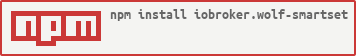Connect your Wolf Heating to iobroker.
This adapter connects to the the Wolf Smartset server (https://wolf-smartset.com) to monitor and manage your Wolf heating device. This is not a local connection. The benefit is that you can use the Wolf Smartset app or Wolf Smartset Portal and also receive or set param values in ioBroker in parallel.
You need a Wolf heating/climate device equipped with a ISM7i WLAN/LAN module (aka Link Home) connected to the Wolf Smartset server and a Wolf Smartset account authorized for your device.
To connect to the Wolf Smartset server you need your
UsernameandPassword
which you also use to log in to the Wolf Smartset app or the Wolf Smartset Portal.
Your Wolf account is associated with one ore more Wolf devices. Each device requires an individual ioBroker adapter instance.
After first-time install you have to select a specific
Devicefor each instance.
As soon as you entered a valid Username and Password the
List of Wolf Deviceswill be filled with the devices assigned to your account.
After selecting the device from the list, click on
USE THIS DEVICEto confirm your selection.
Advanced settings allow you to adapt the adpater's operation to your needs. Typically, you can leave all advanced settings on their default.
The adapter will - after connecting to the Wolf Smartset server - periodically poll parameter values from the server. It supports two independent poll cycles with different cycle intervals.
Short Poll Cycle Interval: enter the interval in seconds. The Wolf Smartset server defines an absolute minimum poll interval (currently 60 sec) which you should not undercut. If you configure a value below this minimum interval the server will not respond in the expected way or may even disconnect your session. The adapter requests the current minimum poll interval from the server periodically. If the configured poll interval is below the minimum poll interval indicated by the server, you will get a warning log from the adapter and you should adjust your poll interval accordingly.Long Poll Cycle Interval: enter the interval in minutes for the second poll cycle.
The Wolf Smartset server groups the various device parameters into different bundles, identified by a numeric BundleId. In the ioBroker Admin UI you will find the BundleIds for the different parameter groups in the Object view below the wolf-smartset instance at the channel level.
Parameters of Bundle: Within this table you can define which parameter value group should be polled in which poll cycle. It is a good idea to:Include in Short Poll Cycleall fast changing parameter values (e.g. operational states) and toInclude in Long Poll Cyclerarely changing parameter values (e.g. device configuration parameters).
The Wolf Smartset API requires each poll request to include - besides a list of parameters to poll - also a BundleId. It's not quite clear how the BundleId relates to the actual parameter list, but in most cases 'Default' should be OK: it maps to the largest selected BundleId for the given poll cycle. Any other setting here is for experimental use. Configure the BundleId to be used as:
BundleId for Short Poll CycleBundleId for Long Poll Cycle
Wolf Smartset API defines two access levels for device parameters: User and Expert. Accordingly, you will find in the Object view of the ioBroker Admin UI the corresponding two subtrees: Benutzer and Fachmann. Afer initial authentication the adapter is in User mode and will receive only once during initialization all available parameter values. After that, during periodic polls it will receive only updates for User level parameter values (i.e. value in the Benutzer tree).
If you check
Do Expert Loginand enter the correctExpert Password,
the adapter will perform an Expert Login during initialization and receive also periodic updates of expert level parameter values (as shown in the Fachmann tree) during the poll cylce they are associated with.
!!! Important Note on Expert Level: Start !!!
Expert level seems to be behave like Pandora's box! Tests showed, that it was quite hard to leave the Expert level once you enabled it. Although the adapter will completely logout and remove all locally cached authentication data (openId tokens and session id) when disabling Do Expert Login setting and restarting the instance, it looks like this is not good enough for the Wolf Smartset server.
In fact, only a change of the adapter's public IP address in combination with an adapter instance reload might get the adapter back to User level.
While it doesn't look too problematic to stay in Expert mode at first sight, there is at least one side effect that might be a real issue for you:
In Expert mode some pre-period statistics might not be updated reliably from Wolf Smartset server!
This affects in particular the following ParameterIds and probably also other ones:
- wolf-smartset.0.Benutzer.Heizung.212_Statistik_Wärmeerzeuger 1.27017500001
- wolf-smartset.0.Benutzer.Heizung.212_Statistik_Wärmeerzeuger 1.27017600001
- wolf-smartset.0.Benutzer.Heizung.212_Statistik_Wärmeerzeuger 1.27017700001
So, if you rely on a constant and precise delivery of such pre-period statistic values, you should think twice whether to check Do Expert Login. Don't complain, if you are in trouble to get back to User level, you have been warned!
!!! Important Note on Expert Level: End !!!
The Wolf Smartset server is Client IP address aware. This means, it associates some application state information with the public IP address of the client application. So, if you configured Do Expert Login and the adapter's public IP changes (e.g. after a router reload), the adapter will have to re-authenticate to the Wolf Smartset server in order to enable the Expert mode again. Since the adapter will do a re-authentication only every hour, it may take up to one hour until the adapter is in Expert mode again.
If this is too long for you, you can check
Enable Public IP Checking: In this case, the adapter will check your public IP address via ipify.org every 4th Short Poll Cycle and will trigger re-authentication on change. That way, the adapter will be back in Expert mode the latest after 4 Short Poll Cycles.
API Profiling allows you to track the Wolf Smartset API usage of the adapter. if you
Enable API Profiling, the adaptert will update the following objects in the adapter instance object tree for each poll request:- info_api
- poll_req_bundle_id: the BundleId used in the poll request
- poll_req_num_params: the number of parameters requested by the adapter
- poll_resp_num_params: the number of parameters returned from the server
- poll_resp_num_params: the number of parameters values returned from the server (returned parameters may or may not have an associated value)
- info_api
- (flingo64) Bugfix: fixed various typos in Readme and translations
- (flingo64) Bugfix: Fixed an AdminUI issue (#450 - 'No device selected') when the device information contained line break (e.g. in ContactInformation, Description or Comment )
- (flingo64) Enhancement for AdminUI: support for more than one device in list of devices returned from Wolf Smartset server
- (flingo64) BREAKING CHANGE: Please reenter your login credentials.
- (mcm1957) Adapter requires node.js 20, js-controller 6 and admin 7 now.
- (flingo64) A general code cleanup and partial rewrite has been done.
- (flingo64) Trigger re-initalization has been added, if api returns an error (server might be down temporarily).
- (flingo64) Expert login and periodic re-login have been added (#242).
- (flingo64) Support for level 3 objects
time programs/party mode/vacation modehas been added. - (flingo64) Request UserInfo from Wolf server, check whether adapter instance's poll interval meets requirements (60 sec) added.
- (flingo64) ParameterId lists for each Wolf BundleId created and show
BundleIdsfor each channel added - (flingo64) Support for two sepearate poll cycles to avoid server abuse reactions has been added.
- (flingo64) Switched AdminUI to
jsconConfig.
- (flingo64) further internal changes omitted from news section due to size limitations
- Demystified (decoded) API constants (array _021a[])
- All API strings (URL, paths, params) as constants
- Fixed various typechecker and eslint/prettier warnings
- Replaced deprecated ioBroker async functions by sync function equivalents
- Re-ordered and renamed private functions in main.js and admin/wss.js
- Reorganized adapter initialization / openIdInit for more robust error handling
- Added openId logout on instance unload to force a fresh AuthN on next adapter start
- Added API Profiling option to track requested BundleId / # of requested params and # of returned params / # of returned values
- Migrated translations from words.js to i18n
- Added complete translation for all adapter instance setting strings
- Disabled code for caching of auth data to allow a clean re-auth when required by server or on adapter reload
- Added optional Check for public IP changes for faster Wolf Smartset expert session recovery
- README: added descriptions on all instance settings and adpater operation
- (flingo64) Bugfix for issues #281, #329, #365, #406: ioBroker object limits min/max use Wolf Smartset Min/MaxValueCondition if available, otherwise use Min/MaxValue now.
- (flingo64) Added some comments on Wolf Smartset ControlTypes
- (flingo64) Modified misspelled variable name to 'SubMenuEntry'
- (flingo64) Add NamePrefix, if exists, to object names (e.g. 'A1: ', 'WP001: ') for better parameter identification
- (mcm1957) Adapter has been adapted to @iobroker/eslint-config and eslint 9.x.
- (mcm1957) Dependencies have been updated
- (mcm1957) Dependencies have been updated
- (flingo64) A crash during re-authentication has been fixed. OpenIdInit will be called only once to avoid endless loop during re-authentication.
- (flingo64) Initialization added to openId. This fixes GET_AUTH_TOKEN_ERROR [#304, #330]
- (mcm1957) Adapter requires node.js >= 18 and js-controller >= 5 now
- (mcm1957) Dependencies have been updated
- (Apollon77) Adjusted to new Login procedure
- (Apollon77) Tokens are now stored and tried to be refreshed automatically
- (Apollon77) Errors in session updates will try to create new session or authenticate anew
- (Apollon77) Generates folder and channel structures for created states
- (Apollon77) Fix some more crash cases
- (Apollon77) make sure adapter is stopped correctly in all cases
- (MeisterTR) fix Sentry: IOBROKER-WOLF-SMARTSET-6,IOBROKER-WOLF-SMARTSET-5, IOBROKER-WOLF-SMARTSET-7,IOBROKER-WOLF-SMARTSET-8,IOBROKER-WOLF-SMARTSET-1,IOBROKER-WOLF-SMARTSET-3,IOBROKER-WOLF-SMARTSET-4
- (MeisterTR) Change api from app data to Web PEASE DELETE ADAPTER AND REINSTALL OR DELETE ALL OBJECTS
- (MEISTERTR) added "FACHMANN" states
- (MeisterTR) fix timeouts, fix conection
- (MeisterTR) Rebuild api and objects, breaking change
- (MeisterTR) Poll and set Values
- (MeisterTR) Fix error at start
- (MeisterTR) First running Version, Poll Param Only
MIT License
Copyright (c) 2024-2025 iobroker-community-adapters iobroker-community-adapters@gmx.de Copyright (c) 2021-2023 MeisterTR meistertr.smarthome@gmail.com
Permission is hereby granted, free of charge, to any person obtaining a copy of this software and associated documentation files (the "Software"), to deal in the Software without restriction, including without limitation the rights to use, copy, modify, merge, publish, distribute, sublicense, and/or sell copies of the Software, and to permit persons to whom the Software is furnished to do so, subject to the following conditions:
The above copyright notice and this permission notice shall be included in all copies or substantial portions of the Software.
THE SOFTWARE IS PROVIDED "AS IS", WITHOUT WARRANTY OF ANY KIND, EXPRESS OR IMPLIED, INCLUDING BUT NOT LIMITED TO THE WARRANTIES OF MERCHANTABILITY, FITNESS FOR A PARTICULAR PURPOSE AND NONINFRINGEMENT. IN NO EVENT SHALL THE AUTHORS OR COPYRIGHT HOLDERS BE LIABLE FOR ANY CLAIM, DAMAGES OR OTHER LIABILITY, WHETHER IN AN ACTION OF CONTRACT, TORT OR OTHERWISE, ARISING FROM, OUT OF OR IN CONNECTION WITH THE SOFTWARE OR THE USE OR OTHER DEALINGS IN THE SOFTWARE.