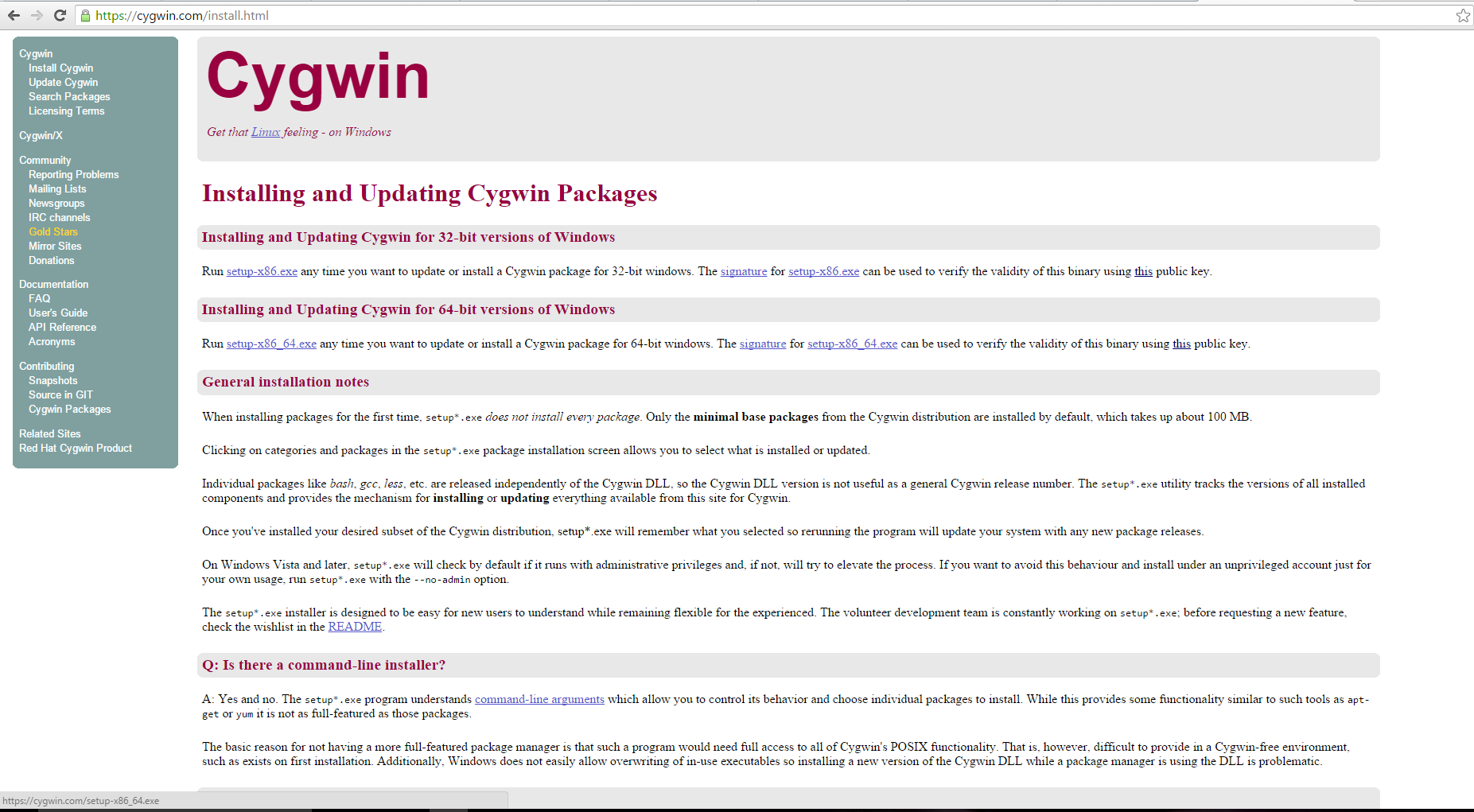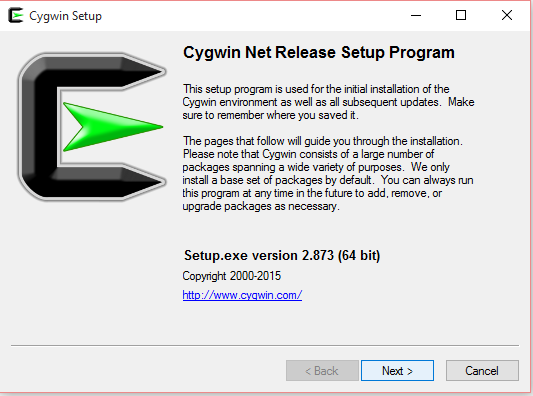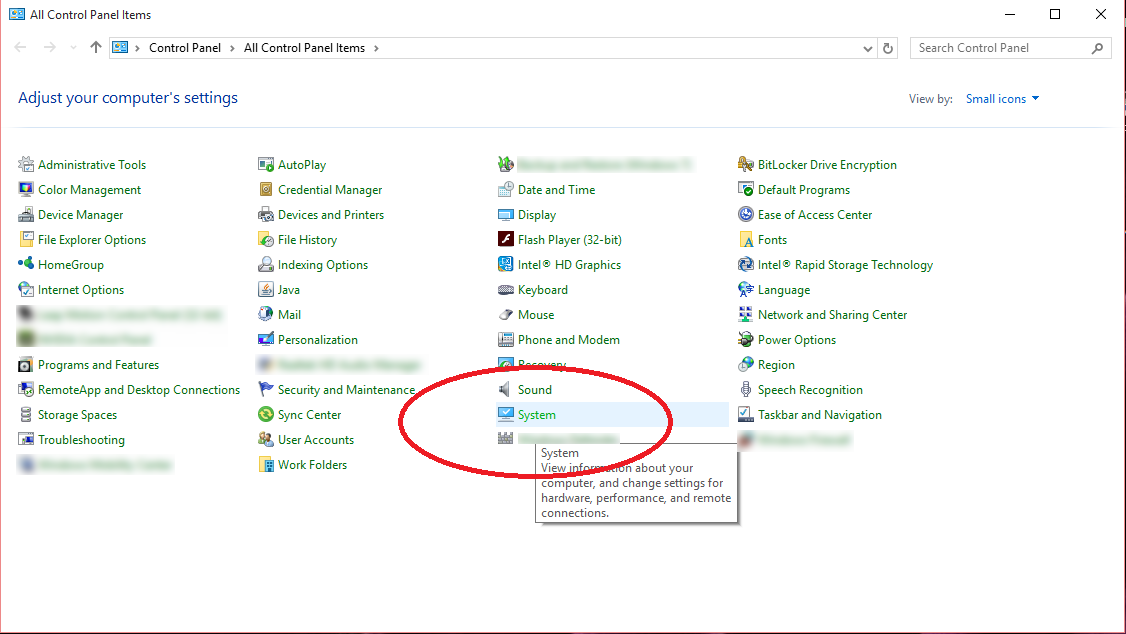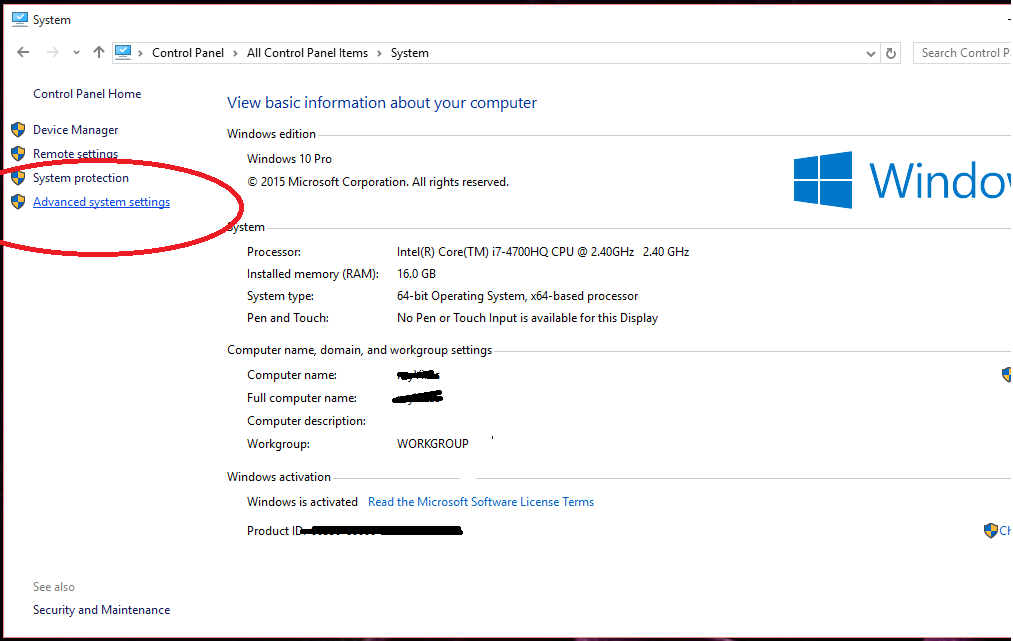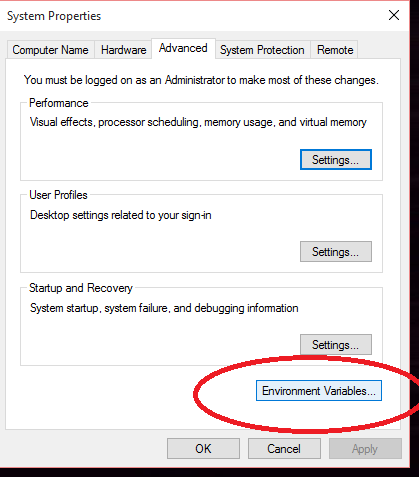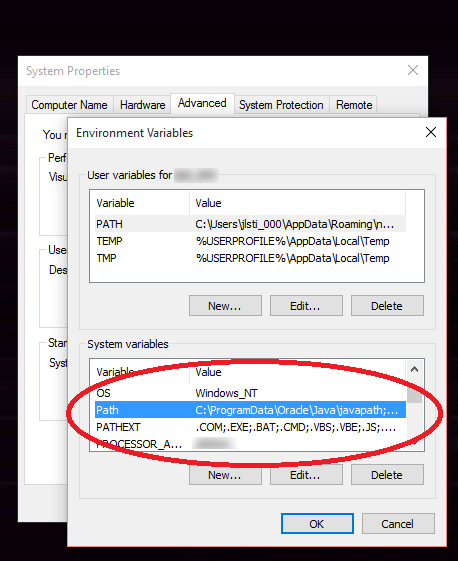#Installing Cygwin* on Windows*
-
Go to https://cygwin.com.
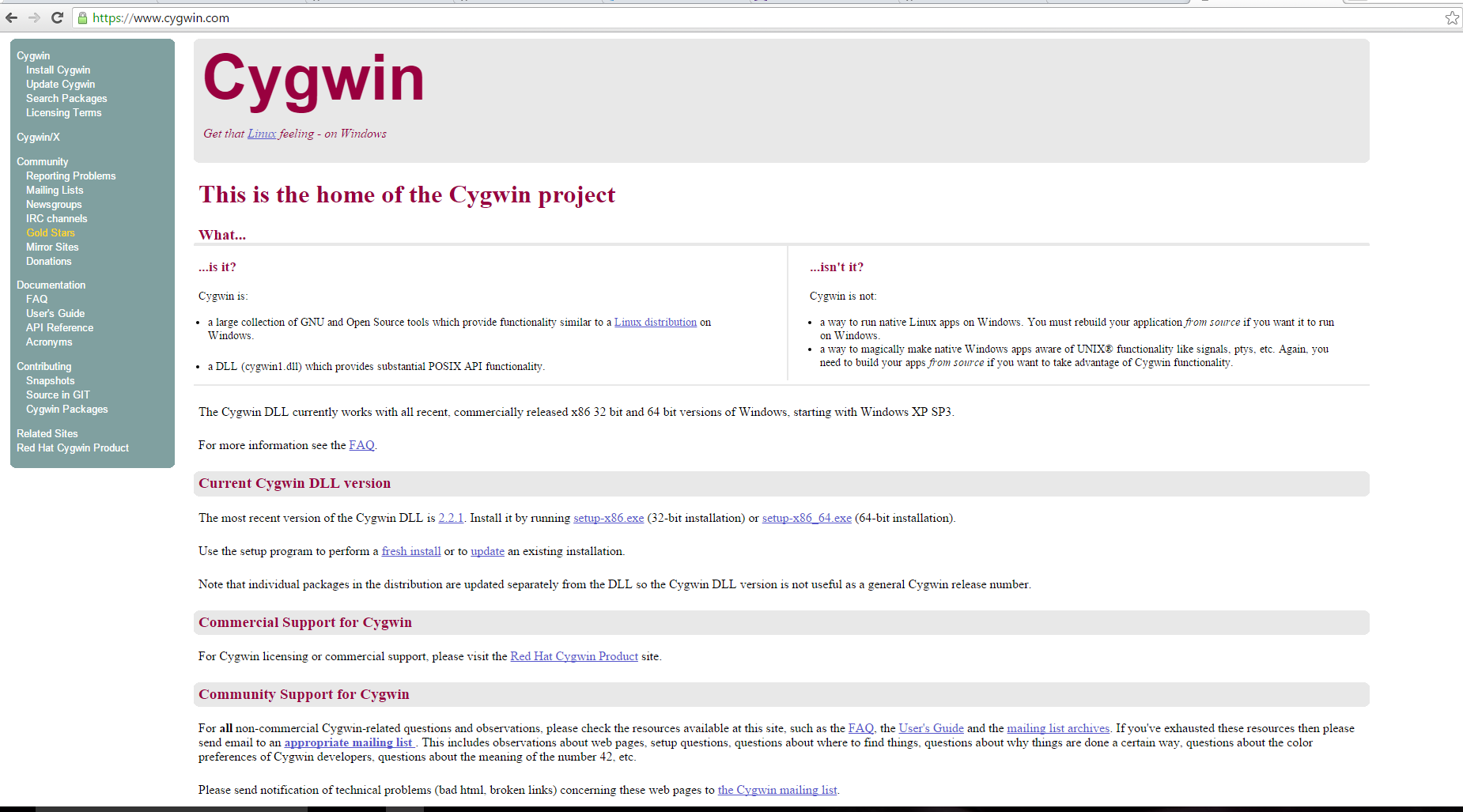
Important: Use the default installation settings. Otherwise, if you install all the packages, it takes up to several gigabytes of free space.
-
In the Variable value field, add the full path to the Cygwin* installation directory (for example,
C\cygwin64\bin) at the end of the line.
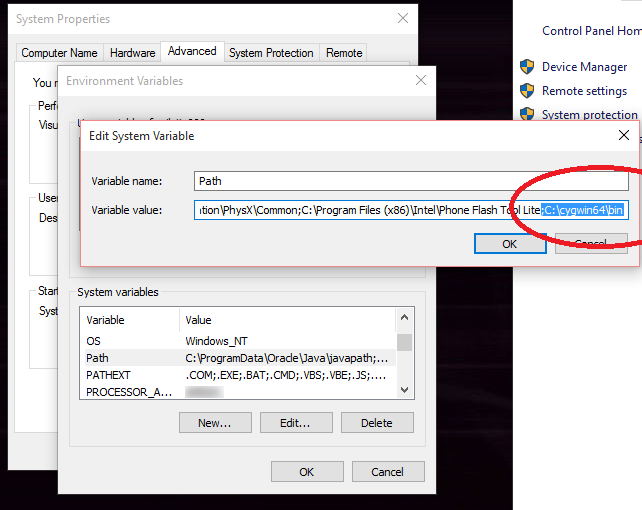
Note: Do not forget to add a semicolon (;) before the value to separate it from the other values.
Now you can use Linux*/Unix* commands in Windows* Command Prompt.